 Using iFactFind’s versatile settings feature, advisers can tailor the Fact Find process to align precisely with the
client's Scope of Advice, making it a highly personalised experience. This functionality allows advisers to activate
or deactivate specific sections of the Fact Find depending on the client’s unique needs and circumstances.
Using iFactFind’s versatile settings feature, advisers can tailor the Fact Find process to align precisely with the
client's Scope of Advice, making it a highly personalised experience. This functionality allows advisers to activate
or deactivate specific sections of the Fact Find depending on the client’s unique needs and circumstances.
For example, if you're working with a risk-only client, you might choose to disable the investment risk tolerance
section. Similarly, for retired clients, it could be more relevant to turn off the personal insurances section, and
if there are no entities involved, the entities section can be deactivated. This targeted customisation ensures that
clients only see and provide information that is relevant to their situation, enhancing the efficiency and relevance
of the data collection process.
Advisers can configure the Fact Find before it is sent out, making adjustments such as disabling certain modules
that aren't applicable, enforcing two-factor authentication (2FA) for added security, or specifying particular
documents that the client needs to upload. For instance, if you know that a client and their partner do not have
children or other dependents, you can deactivate that section. You might also want to activate the risk tolerance
questionnaire for the client and partner but ensure no additional profiles are created.
An important feature of the Fact Find settings is the ability to create custom templates. These templates can be prepopulated and selected based on client type, set up at the practice level. This means you don’t need to individually customise every Fact Find—simply select the appropriate template, save it, and it will automatically apply the preset settings to the Fact Find. This streamlined approach not only saves time but also ensures consistency and compliance across client interactions, making the Fact Find process both powerful and personalised.
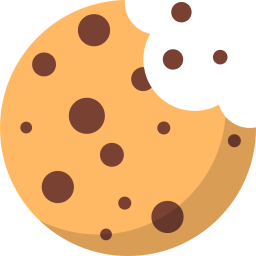 Cookies on this website
Cookies on this website